


|
|||||||
 |
|
|
Thread Tools | Display Modes |
|
|
|
|
#1 |
|
Gsm Lab Friends
Join Date: Aug 2021
Posts: 1,378
Thanks: 0
Thanked 0 Times in 0 Posts
Rep Power: 5 
|
 Miracle Xiaomi Server Status 1. Qualcomm Server : ON - Miracle Xiaomi Tool Just Provide you Authorization - Before Process Qualcomm Check FMI On or OFF - Server On Time China 12:30 PM - Server Off Time China 07:30 PM - Saturday/Sunday Server Off - Authorization Cost 15 Credit New Security Come 2020/2021 Befor Use Miracle Xiaomi Tool Read this Carefully ⚠️ Before Use Miracle Xiaomi Tool Read First ⚠️  NOTE Miracle Xiaomi Tool just help you for Authorization
__________________
WBR MYGSMWORLD |
|
|
|
|
#2 |
|
Gsm Lab Friends
Join Date: Aug 2021
Posts: 1,378
Thanks: 0
Thanked 0 Times in 0 Posts
Rep Power: 5 
|
Dear User Now if Your Mobile have Find my Device is ON
then EDL / Download Can't work. Miracle Tool Can't Connect Mobile if Find my Device is ON How to disable it Disable (Off) Find My Device Go to i.mi.com website> Go to your Mi Account> Click "Find device"> Choose your Phone on the right> Click three dots> Click "Turning off Find device" (The pictures below show how to do this) ● Go to the MI Cloud website (Click here) and sign in to your MI account. (You need a computer or another smartphone.) 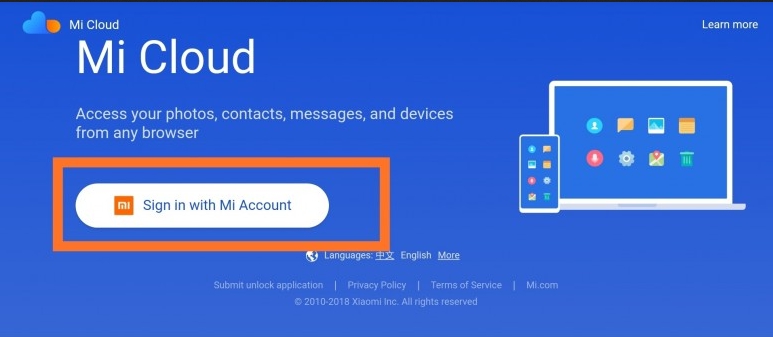 ● Click Find Device on the homepage of MI Cloud. 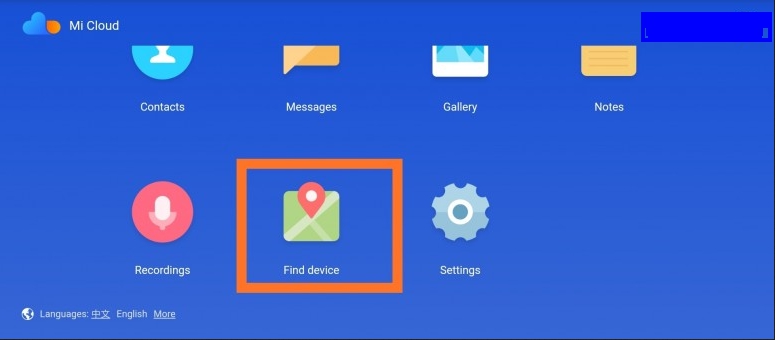 ● If you ever located your phone before, you should see the phone's approximate location on Google Maps. But, if this is the first time you use "Find Device" function, you will not see the map. I took my Xiaomi Redmi Note 4 as a test, you can see my device is online, what I can do is just click on it. Just Disable it 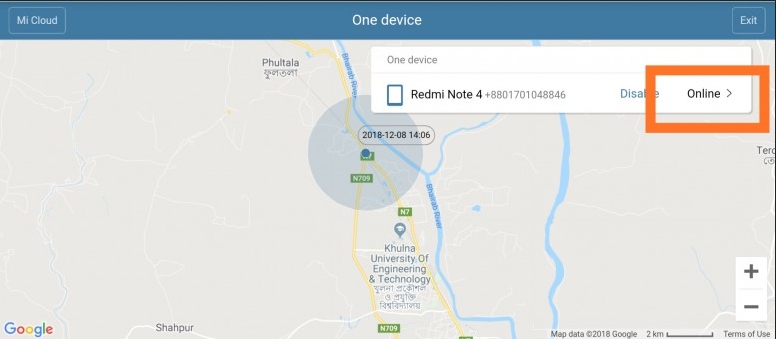
__________________
WBR MYGSMWORLD |
|
|
 |
| Bookmarks |
«
Previous Thread
|
Next Thread
»
| Currently Active Users Viewing This Thread: 1 (0 members and 1 guests) | |
|
|
 Similar Threads
Similar Threads
|
||||
| Thread | Thread Starter | Forum | Replies | Last Post |
| SERVER STATUS - EME Mobile Tool (EMT) - Web/API/Auth/Unlock Server Status | MYGSMWORLD | EME Mobile Tool (EMT) | 0 | 12-31-2021 06:28 PM |
| [16-10-21] GSMShield Qualcomm v2.8 - Mi 9SE, Mix 3, Poco M3 and Xiaomi Server... | MYGSMWORLD | Service Products News & Updates | 0 | 10-16-2021 06:37 PM |
| [16-10-21] GSMShield Qualcomm v2.8 - Mi 9SE, Mix 3, Poco M3 and Xiaomi Server... | MYGSMWORLD | GSM Shield Box | 0 | 10-16-2021 06:35 PM |
| [21-09-21] UMTv2/UMTPro QcFire v7.3 Released - New Xiaomi Auth Server, more Samsung.. | MYGSMWORLD | Service Products News & Updates | 0 | 09-21-2021 07:40 PM |
| [21-09-21] UMTv2/UMTPro QcFire v7.3 Released - New Xiaomi Auth Server, more Samsung.. | MYGSMWORLD | Ultimate Multi Tool Box | 0 | 09-21-2021 07:36 PM |
All times are GMT +7. The time now is 04:30 PM.








 Hybrid Mode
Hybrid Mode
